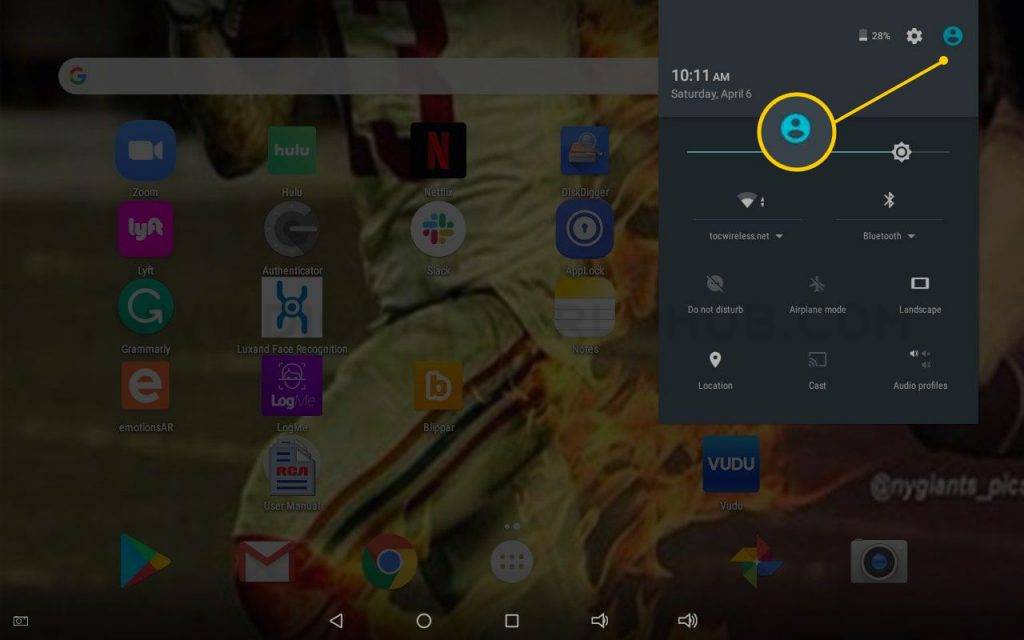Table of Contents
Smartphone means the Android operating system. This type of operating system, with a variety of features, has always been a new option in the mobile world. But there are many such features of the user unknown. Some of the hidden features of Android are given below
Apps To Download List
To know how many apps have been downloaded so far, there are features in the Android system. After taping Google search bar in Playstore, clicking on the ‘My Apps’ option in the ‘Apps and Games’ banner will list the list you have downloaded so far.
Guest Mode
Using the guest mode, you can use more than one cell to save personal things. The guest mode facility is available on most phones with Android 6 operating system. Users can avail the benefits by creating guest profiles from settings. This feature does not allow any user to see any information from the original user.
Unlock Phone
There are also options to automatically unlock your phone in the trusted place on the Android system. This feature has five or more versions of Android. You will not need to enter a PIN or password to open a lock in your home or office (if these places are select as a trusted place) by setting a GPRS system if the Smart Lock feature is selected by clicking on the security in the settings menu.
Delete Something To Get Back
There are many notifications in the phone that we can delete without reading, but if you need to get a notification back, then pressing the empty screen on the Android system phone will hold the ‘widget’, there will be a settings shortcut if you tap on it, then log on to the notification shortcut from the settings Deleted notifications can be returned.
Find The Phone When It’s Silent
Silent cannot find the phone and if you call someone else’s phone, then the ring will not ring. But by activating a feature of the Android system you can overcome the problem. Type ‘Find My Phone’ in the phone’s browser, find the ring, lock and erase options. You can turn on any option you like.
Automatic Photo Backup
Pictures of favorite moments can be lost at any time if they do not have proper backups. Only the Google Photos app and automatic backup will keep the pictures safe. The most notable aspect of this system is a good quality of pictures and unlimited storage. Although the pictures are scaled down to save, the quality of the pictures is good. And if the user does not want to shrink the size, then there are 15GB of storage for it, as well as the convenience of buying additional space.
Zoom Feature
In addition to zooming text on Android smartphones, any icon or null zoom can be done. This option can open by tapping on the ‘Magnification Javas’ by going to the settings option.
Call And SMS Control
Are you worried if you get any call or SMS from strangers? Then go to the ‘Sound and Notification’ option in your Android phone’s Settings option and you can control any call or SMS option in the ‘Interrupt’ option.
Mobile Data Tracking
There is no alternative to mobile data tracking if you want to control the use of mobile data. The data usage limit can also be determined by how much data is being used by it. As a result, the data connection will be automatically stopped in the specified limit. Mobile data tracking can control from the phone’s settings in the Data Usage menu.
Privacy Protection
If there is no phone near you, then there is an arrangement in the Android system so that no one can see the message or other notification you have received. In the notification, turn on the ‘yes dish and unlocked’ option, then no one else will be able to see the notification unless you unlock the phone.