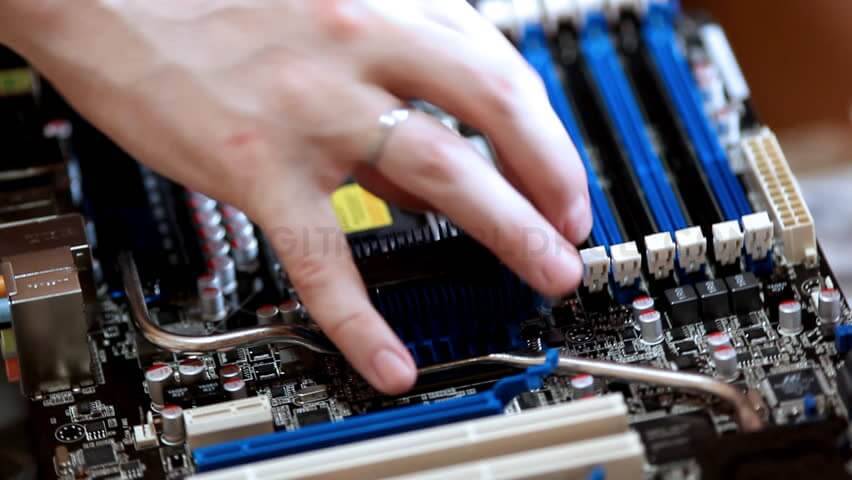Table of Contents
When people want to buy anything, they do not have any hesitation. And if you have to go through the budget, then everything is to buy with a lot of ideas. A personal computer is essential, whatever it is education, activities or just for entertainment. There was a time-span of computers and now there are many types of PCs out there. Along with this, there is also a confusion increased which one you buy.
Many of the biggest problems arise in laptops and desktops, to decide which ones to buy. Both types of computers have different advantages. If possible, then both can be bought. But if you have to choose one from two due to budget, then this post is for you.
Objectives And Requirements
First of all, you should consider using a PC in any work and your budget. The budget is because of the actual fact that you simply will get a way higher performance desktop than laptops within the same budget. You can easily get the laptop easily, where you can easily afford it. And what kind of user should you consider that, because the performance of this particular machine will be useful to you, or your computer is capable of a portable average!
Efficiency
Because the laptop is a relatively small size, the manufacturers cost extra to combine its entire structure and parts. That’s why laptops price a bit quiet the desktop. That means you can buy a very powerful desktop that is priced at the same budget. There is a significant difference between the specification. The performance of the same clock-speed, generation, and series of desktop and laptop processors is not the same. Laptop processors are built by battery-friendly, and there is more opportunity to think about performance in desktop processors. Again, the cooling system is also good on the desktop, because of the overclock can be boosted performance. The same thing happens with the graphics card. You will get a good performance laptop PC, but you will have to pay a lot of money. So if your performance consideration desktop PCs will definitely win any budget.
Addition And Repair Of Parts
You can simply customize the desktop as you wish. You can create your PC with the type of equipment and parts you need. One of the biggest advantages of desktop upgrades is to conveniently upgrade the parts. You can change and upgrade almost every small part of your PC as time goes by and needs. This option is limit to laptops. Laptops can upgrade to RAM and storage. As a result, you should buy a future-proof at the beginning of the laptop purchase. This is a big problem for budget buyers. In this case, the desktop is the winner.
Easy To Carry
Computer work isn’t restricted to your workplace or home these days. If you go somewhere or while traveling in a traffic jam, maybe you want to finalize your presentation – in that case, you will need a portable device. Besides, those who have to do a lot of light work all day long they would like to sit/sit in the long run. Laptops can give you this facility. As well as thinking about power backup and load shedding, the laptop is the winner. If Computer work isn’t restricted to your workplace or home these days.
Convenience To Use
A laptop is a perfect package, with a nice design, compact body, integrated webcam or fingerprint sensor. Moreover, the touchscreen in modern laptops will allow you to work faster and faster. You may also get the desktop using different components, but this same will not get your laptop. There is also a notebook (laptop) PC in the class or office meeting. So the laptop will win.
Play Games And Do Heavy Work
Not to mention this, desktop PCs are more convenient for people who like gaming or play regular games. Nowadays many laptops created specifically for gaming are available, but to speak the truth, you can hardly find the laptop behind the desktop performance. So those who work with gamers or heavy graphics can give desktop priority.
The Desktop Or Laptop? One To Buy?
Considering everything, it is to say that if you work from one place for most of the time and you want to buy a PC for heavy work with gaming, then buy a good quality desktop. And if you’re doing rough quality gaming or fewer loads (Net Browsing, Microsoft Office, Tucat Photoshop, Text/Code Editor) as well as portability, then buy a laptop with the specification.
And if your budget is insufficient, you can take a mid-range notebook if you want a portable device. In that case, you should see the benefits of upgrading. If you work with general browsing and documents and if you want portability you can take an entry-level laptop around 30 thousand takas.