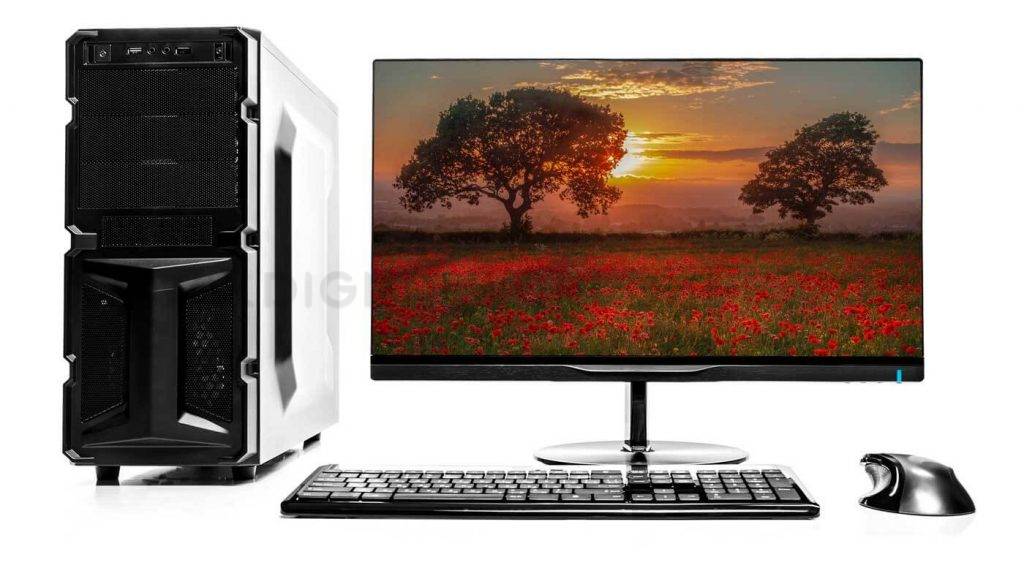Table of Contents
Many of you have a computer, or many do not want to buy it. Most people have many questions like how to be safe after purchasing a computer, how to ensure its safety, how to use it efficiently. Take some tips on how to use the computer safely, efficiently, and in a hassle-free manner. To keep the following things in mind, you must ensure the proper use of it.
Easy BackUp The System
When we use a computer, we save our various types of information on a computer. This information is essential for us. For any reason, if the information is lost or damaged for the virus, then we will not have to do anything unless we have backed up. Go back to offline also. Online – such as Google Drive, Dropbox, and the Internet It is possible to save the information in exchange for the cost.
These provide us with free storage, but since we have to send our information to our server, i.e., data needs to be uploaded, it will cost the data. To back up offline, we will have to buy an external hard drive for our computer. Nowadays, there are external hard drives available in almost any computer showroom.
To Know The Shortcut For Easy And Fast Work
There are many types of shortcuts on the computer through which we can easily do our work. These shortcuts will be a little hard to remember at first, but they will be like water once they practiced. Some shortcuts are:
Ctrl + c = copy
Ctrl + x = cut. (It works like a move, moving away from one place and the first step to take it to another location.)
Ctrl + v = paste. (After the copy/cut, the second step is paste. paste it in the desired position.)
Ctrl + z = Undo. (A revert to the previous position after taking a job.)
Ctrl + Esc = Start menu will start. And the Windows Logo key will be pressed.
Ctrl + d = delete and send to recycle bin
ctrl + a = select all items (specific place)
shift + Delete = permanently delete, (cannot be recycled)
Ctrl + shift + Esc = Launch the Task Manager (this allows you to close any running application.)
Windows logo Key + E = Turn on the Windows File Manager (called My Computer)
There are also various shortcuts, but the above are common. You can also find different types of alternatives for software, preference, or settings in the software. Keep in mind, there are many advantages to working, and the job is much faster.
Keep Yourself Safe From The Virus
In the present age, most of the viruses have fewer concepts. These are the kinds of computer damage. Another essential thing to keep yourself safe from this virus. I can see my previous tune to know about viruses or virus categories. To get rid of the virus, we have to install good quality antivirus.
Free Antivirus is available online, but very few antiviruses offer real-time security. Also, we will have to buy good quality antivirus from our excellent computer showroom. Nowadays, antiquity is also fake in our country. So I talked about the superb showroom. Good quality antivirus Notable ones are Kaspersky, Panda, Avira, Norton, etc.
Set Up The Network For Internet Access
The computer will have no connection, and there will be no net connection, it is strange to say that it is not so? Net connection on the computer can take in many ways. If you need to listen to lots of downloads, movie views, songs, then it is better to get a broadband connection. For this, contact the nearest broadband provider Charging will depend on data and speed. The modem can use without broadband.
If you have fewer ideas about this, then it is good to get help from someone who experienced. You can also take a WiFi connection without any broadband connection. If you have not opened any of these roads, you can run the internet on your computer using your Android phone.
Removing Unnecessary Installed Stuff From The Computer
When we set up a computer that installs the operating system and many types of software. It is better to remove those that you do not use. To do this, you have to go to the computer control panel and go to the programs and features. And features This name may be different, but there will be a program name.
Go there and uninstall your unnecessary things. Do not install it without the need of any software. If it doesn’t work for the other purpose, then it’s higher to uninstall it. However, if it takes longer to keep the software’s virus-free, It can usually be downloaded in an archive (.zip / .rar) in the format of .exe or with all the useful things.
Computer Maintenance
If you have not purchased the computer, how will it be if you do not care for the trees, but you do not give water, then the plant will die? It is the same thing. Maintaining a computer does not fall into unnecessary things. If you keep it well, you will have to do it. To protect your computer, you need to know a few things like – Windows Update; If you have been using Windows 10 or Windows 8.1, keep regular Windows updates.
Even though it consumes a lot of data, but you will get the latest features, bugs or errors can make so that you can use the computer well. Then move the Tempori file, clean the registry, etc. You can use the software called “C-cleaner,” it works very fast and efficiently. Besides doing these, you can Disk defragmentation for hard disk protection.
Keep Your Important Information Safe
If Trojan infects the computer, various important information may steal. That is why it is safe to stay. The internet is not a very reliable medium. It can easily be found by simple users (those who do not have any knowledge of IT). Anything else should always be careful. When using net browsers such as Google Chrome, Mozilla Firefox, you do not need to visit any link. No need to visit any link. If you need some downloads from any web site, always listen to it, because most of the site is load link without download link without load link. There are more likely to attack if clicked.
Apart from this, it is better to use the antivirus keyboard for password entry in different places. Because the virus can sometimes record the logic of the physical keyboard. Since crack software is available in our country, you will have to use a credit card to buy and use the original software. When you hear the price, you will be surprised, why would it be so expensive for a little software? ? Note that the operating system installed in the shop purchased at CD-Rs. 50 and the purchase of genuine 8000+.
So, what I was saying was that crack software will always scan with antivirus. Nerve virus can attack. Not very sensitive images or video is good with the computer because nowadays Trojan stealing these things are rising. All the antivirus cannot find a catch-all, so do not think that there will be full security because of the antivirus. Use other pen drives or something like that before you scan it.